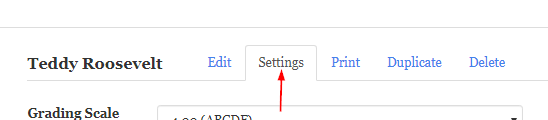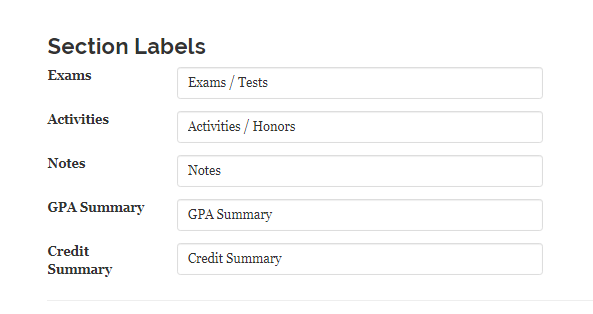Section labels appear on your transcript and divide the information into logical "chunks." The standard section labels are:
- Student Information
- Courses
- Exams/Tests
- Activities/Honors
- Notes
You can modify any section label except Student Information. For instance, you might want to change the Activities/Honors section label to Activities/Honors/Apprenticeships.
To change section labels, follow these steps:
- Click the Settings tab in the transcript editor.
2. Scroll down to the Section Labels heading.
3. Modify any section label by clicking in the box next to the default name and entering whatever name you like.
4. Click the Update Features button after you have made your desired changes. The message "Transcript settings have been updated" appears at the top of the screen to confirm your changes.
NOTE - The new section label should correspond to the information that is normally entered into that section of the transcript. For instance, if you decide to change the Courses label to Business Ventures, that section of the transcript will still be formatted to allow only courses to be entered. However, changing the Notes label to Student Biography will work just fine, since the Notes section accepts text.