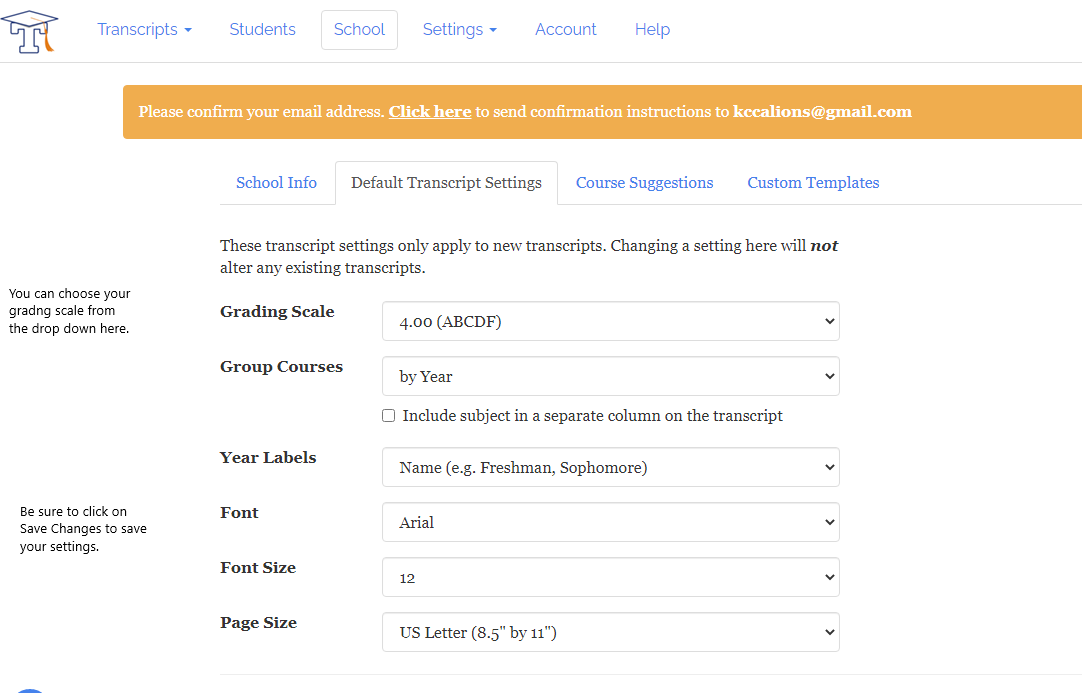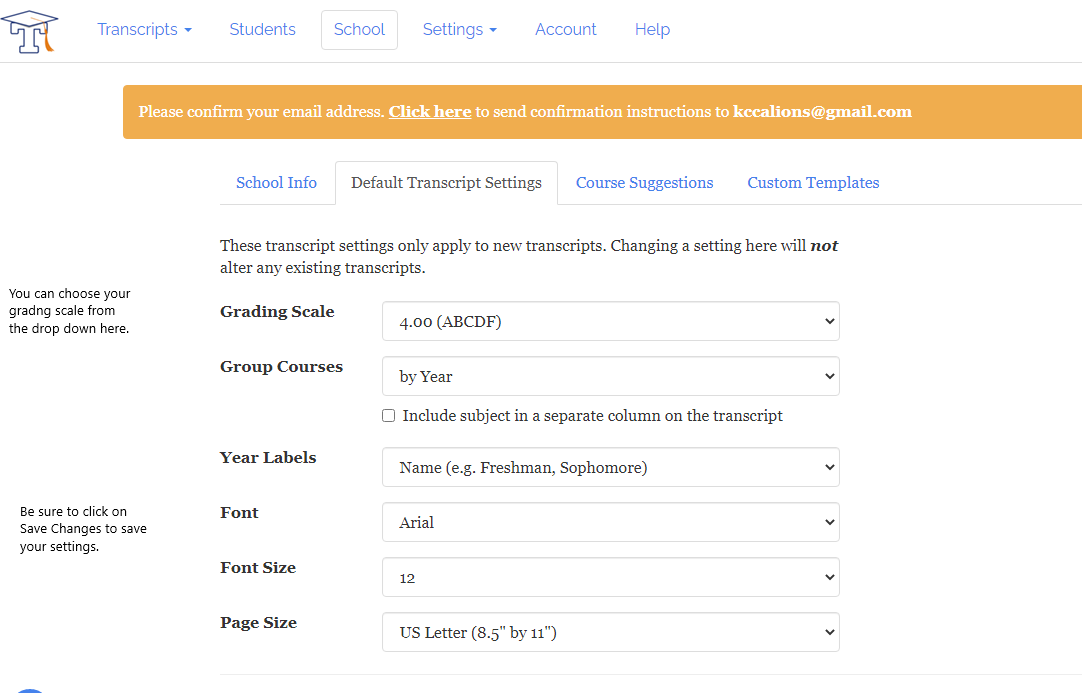There is a way to preset your transcripts to have your preferences preset by creating Default Transcript Settings that will apply to all new transcripts.
To create the Default Transcript Settings, log in to your account and click on School at the very top of the transcript editing screen. Then select Default Transcript Settings. In this area, you can choose all of the features that you want applied to every transcript (grading scale, how you want courses grouped, which Extra Features you want turned on or off, etc.).
Once you have designated your chosen grading scale, course groupings, year labels, etc., then click on Save Changes. Now every new transcript you create will already have those defaults set up.