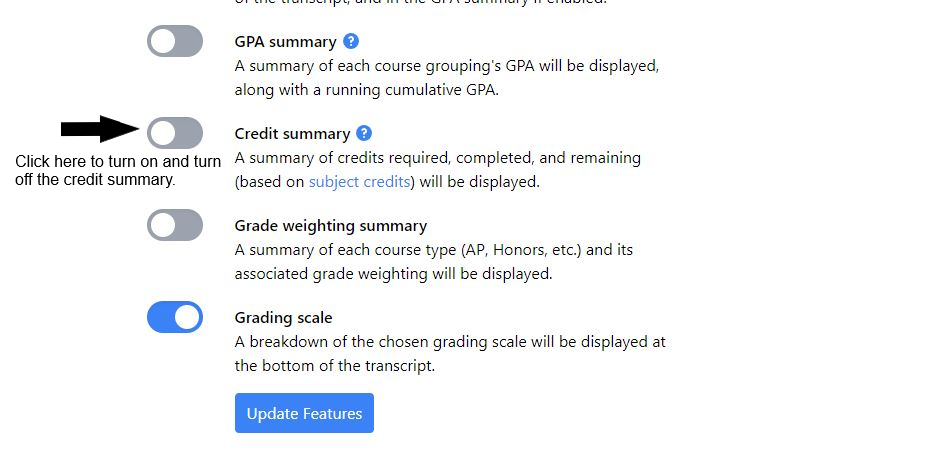Attempted credits are credits that a student will receive when he or she completes a course satisfactorily, either by earning a certain letter/numerical grade, or by simply passing the course (as in a pass/fail grading system). These are credits that have not yet been received, but the student is in the process of trying to earn.
You may show on the student's transcript that a student is attempting to earn credit in a course by following the steps outlined below:
1. Log in to your Transcript Maker account.
2. Open the transcript on which you want attempted credits to be shown by clicking on the word "Transcripts" at the top left of the transcript editor screen, then selecting the student's transcript from the drop-down menu by clicking on the student's name.
3. Click on the word "Settings" directly above the selected transcript. This will open a new window with many selections.
4. Scroll down to the "Extra Features" section until you see "Track Credits Attempted."
5. Slide the toggle to blue to turn on "Track Credits Attempted."
6. Scroll to the bottom of the "Settings" page.
7. Click "Update Features" to save your changes.
An additional column for credits attempted will now become available to you when adding courses.