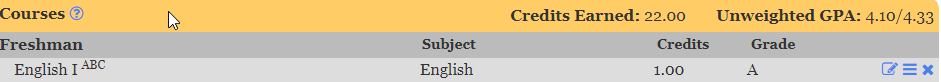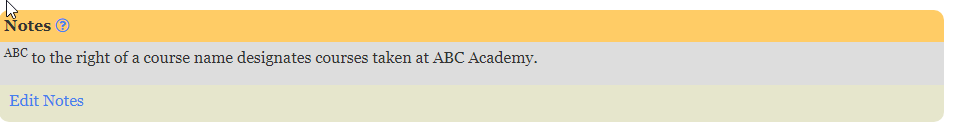In general, it isn't necessary to identify courses taken from different schools, because colleges are not as interested in where courses were taken as they are in which courses were taken.
That being said, if you want to designate courses taken at other schools, read on!
An easy way to designate courses, such as Algebra I which was taken at ABC Academy, is to add a superscript in the course name, and then use that superscript again in the "notes" section to explain to what the superscript refers.
If you want to add a superscript to a course name, you can do it easily in Transcript Maker.
To use a superscript, simply append the carat symbol ("^") and the number or letter(s) to use as a superscript. For example, to add a superscript of "2" to an "Algebra" course, you would enter this:
Algebra^2
Be sure to click on Save Changes after each change.
When you return to the transcript, you will now see the course name with the superscript. Superscripts can be used in course names as shown below.
Please see below for an example of a superscript in use in the "notes" section. Be sure to click Save Notes after each change.
Please be aware that the "notes" section of the transcript is Markdown supported.
Markdown is a text formatting method that is intended to be easy to use and easy to read, because it doesn't clutter up the text too much, and looks like what it means. If Markdown is new to you, please click below to be taken to a short explanation of how to use Markdown.
How Do I Use Markdown in My Notes?