To get started with the Credit Program feature, login to your account and then click the drop-down arrow on the Manage tab at the top of the screen.
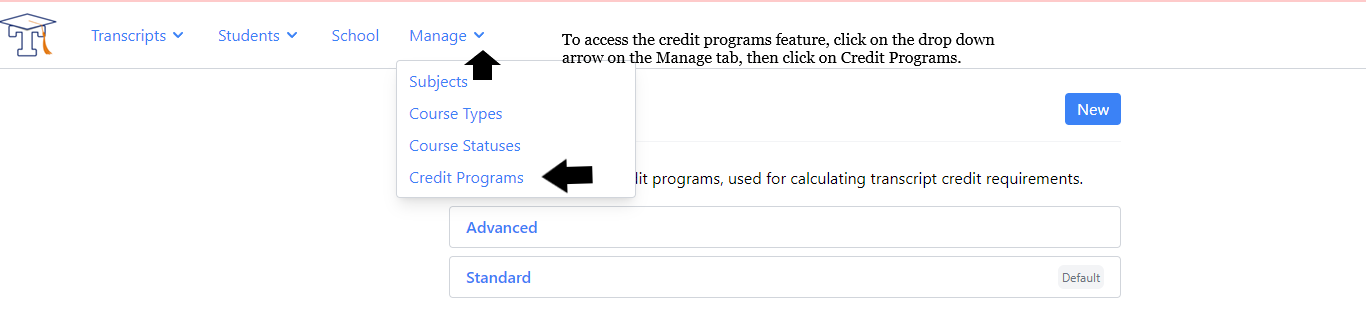
When you click on Manage you will see Subjects, Course Types, Course Statuses, and Credit Programs. Click on Credit Programs and then click on New. In this area you can give this credit program a name, then save it.

Now you can set the required subjects (Click on the Manage tab to access Subjects) and credits for each program. Click on each subject name individually to set the credit requirements for each credit program. Be sure to click Save after setting the requirements for each credit program subject. Click on the New button in Subjects to add additional subjects and credit requirements.
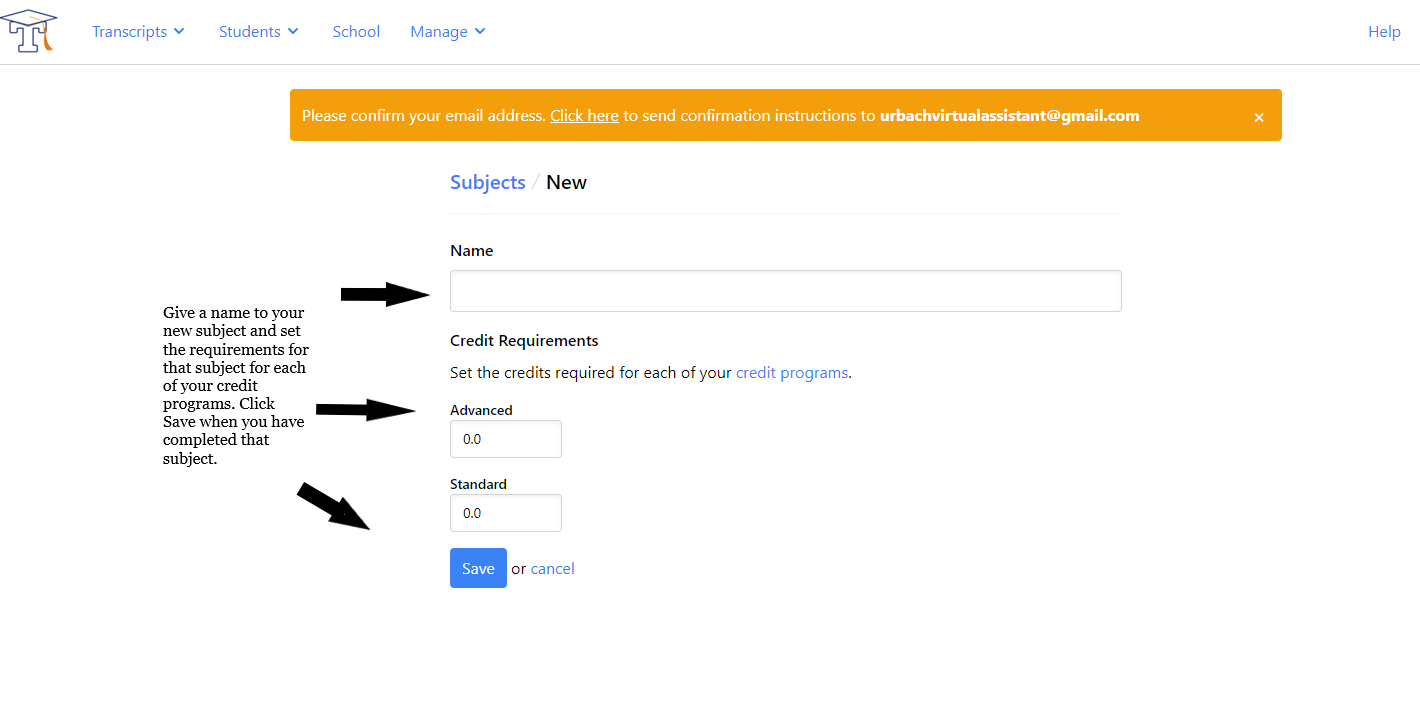
Now when you create a transcript you can choose which credit program applies to that student.
