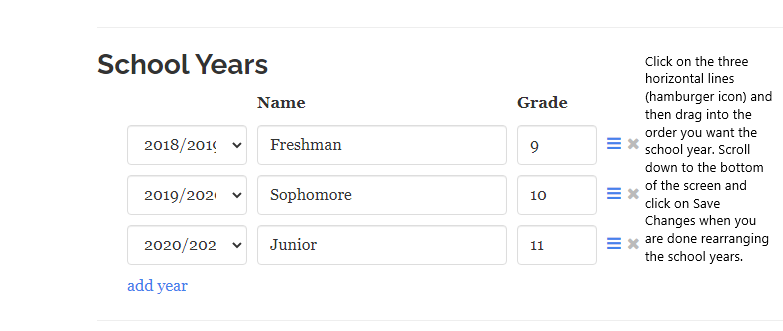Sometimes you may want to list the school years on your transcript in a different order than the typical freshman, sophomore, junior, senior year order. Transcript Maker gives you the ability to rearrange the order of the school years if you wish.
To change the order of the school years, click on the Settings tab directly above the transcript, then scroll down to School Years. To the far right of each school year, you will see three horizontal blue lines (called a hamburger icon). Just put your cursor over the hamburger icon for the year you need to move. Then click and drag into the order you want for each one. Then scroll down to the bottom of the screen and click on Save Changes.
Now you will see the school years in your preferred order on the editing screen and on the printed transcript.