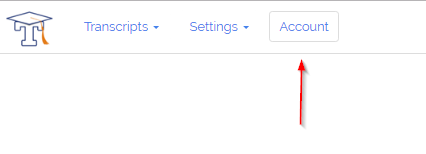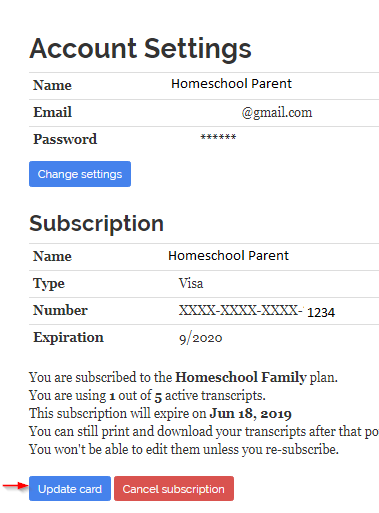To change your credit card information, log in to your account. Once logged in, click on Settings at the top of the page, then click on Account.
Once you click on Account, a new window will open showing Account Settings and Subscription. Under Subscription is a blue box that says Update Card. Click on this box to open a page where you can now edit your credit card information. Once you have made all the necessary changes, click Save Changes. After a moment the top of the page will display a message that your credit card has been updated.