What can you do if the default weights are not what you want on your transcript?
Transcript Maker gives you the ability to change the weight of a particular course type if you desire. To make changes to course weights, log into your account and choose a transcript.
Click on Manage at the top left corner of the screen, then choose Course Types. In Course Types, click on the course type name that you wish to change.
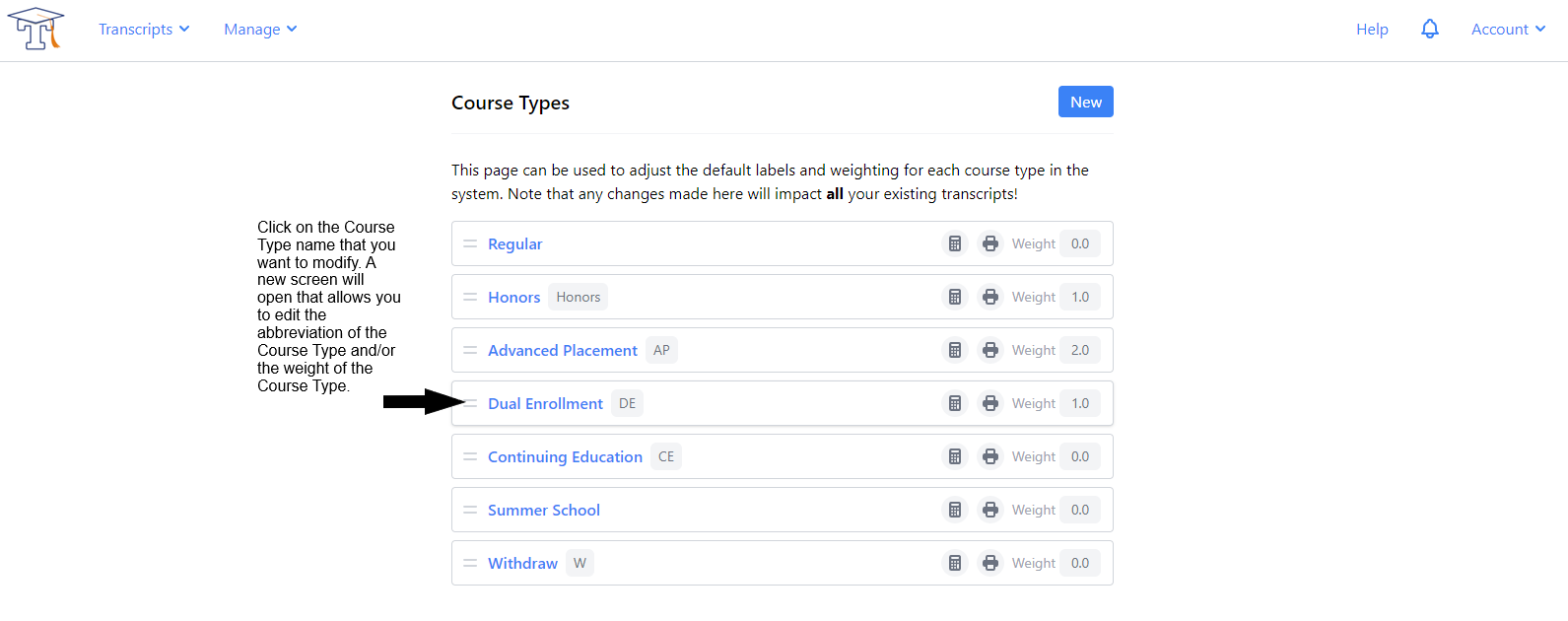
When you click on the course type name, a new screen will open where you can change the course weight. Input the value you want, then click on the blue Save button to save your change.
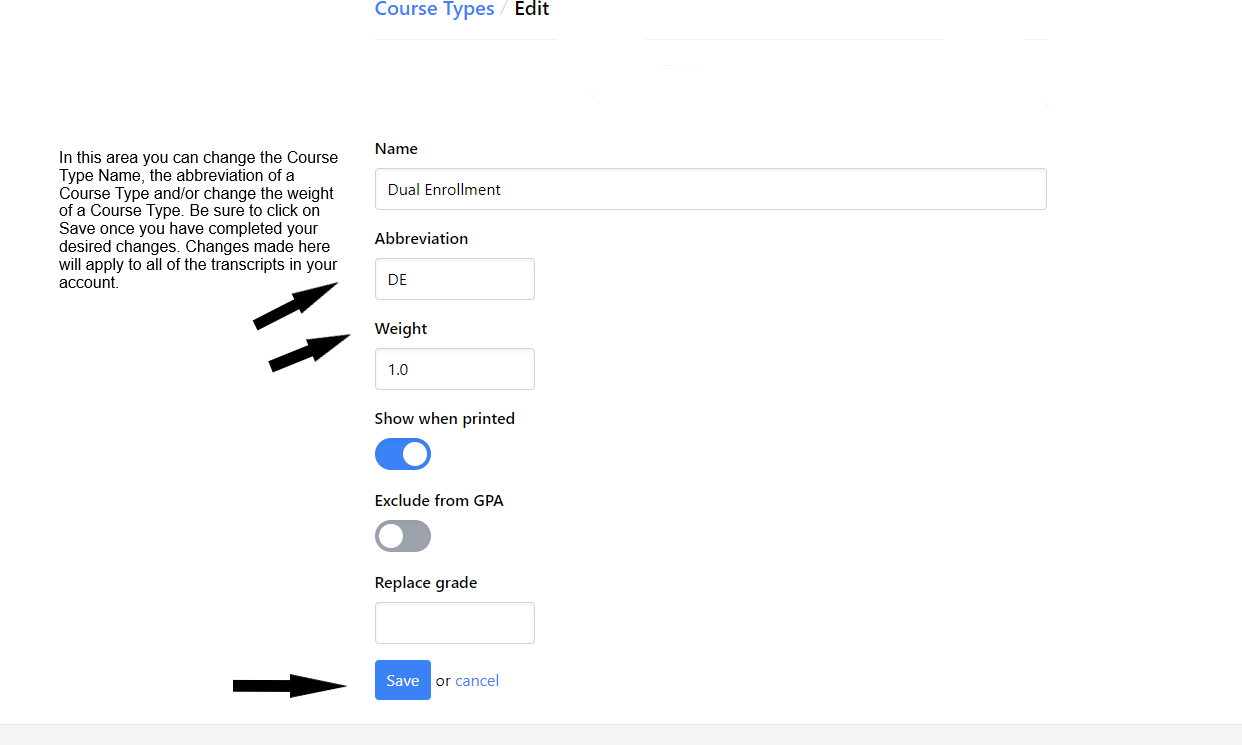
Please be aware that any changes you make here will be visible across all your transcripts.
To return to your transcript, click Transcripts at the top left of the page.
