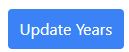It's easy to add a new course year option for summer school to your transcript. Log in to your account and select the transcript to which you want to add summer school courses.
Click the "Settings" tab above your transcript. An area will open with many choices to customize your transcript. Scroll down until you reach the "School Years" section.
Click the "add year" link and enter a name for the new year (i.e. "Summer School"). Select the numerical year range this new course year will cover and click the Update Years button to save your changes.
Returning to your transcript, when you add a new course you'll see the new "Summer School" year option in the drop-down. Courses added for this year will be grouped together on the transcript.
You can add as many additional years as you need through the course year editor. The editor can also be used to rename the pre-defined high school years if desired.