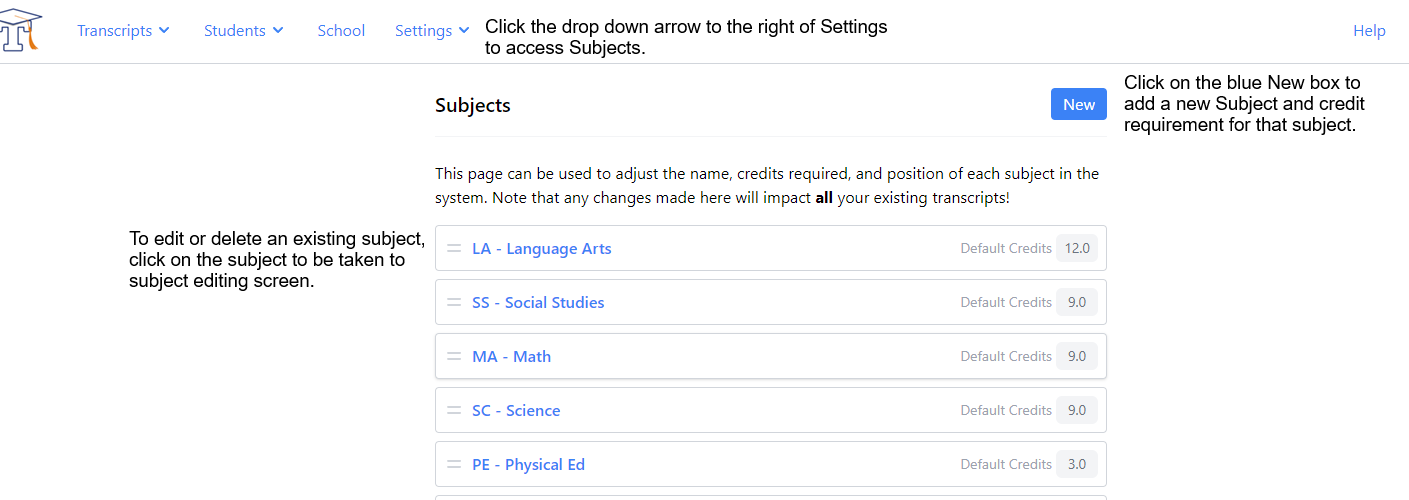To access Subjects login to your account, then click on the drop down arrow to the right of the Settings tab in the upper left of the transcript editing screen.
Once Subjects opens, click on the blue New box to add a subject and credit requirements for that subject.
To edit or delete a subject, click on the subject, Mathematics for example, to go directly into the editing area for that subject. Once you have edited it to your satisfaction, be sure to click on Save to save your work.
If you create a subject that you no longer want, you can delete by clicking on the subject, then clicking on Delete. Be aware that any changes made will affect all of the transcripts in your account.