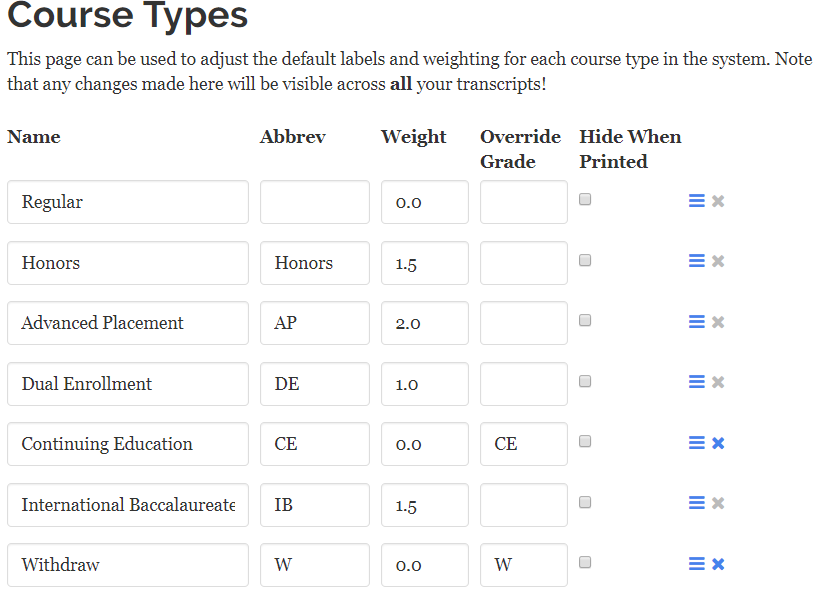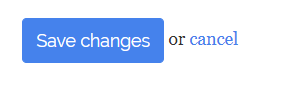For most schools, course types such as regular, honors, AP, and dual enrollment are all the course types most schools need and use.
Some schools need other course types such as withdraw, International Baccalaureate, or other course types not already represented in the basic transcript template.
If you need to add a new course type, please follow the steps below to do so.
Log in to your account as you normally do.
At the top of the transcript editor screen click on Settings, then Course Types, and click "add course type."
For name enter "Withdraw"
Leave abbrev blank
For weight leave it set to 0.0
For override grade enter "W"
Leave "Hide when Printed" unchecked
Click the blue "Save changes" button.
The new course type will be available when adding courses to your transcripts. Any courses marked this way will show up with a grade of "W" on the transcript and won't count towards the GPA.