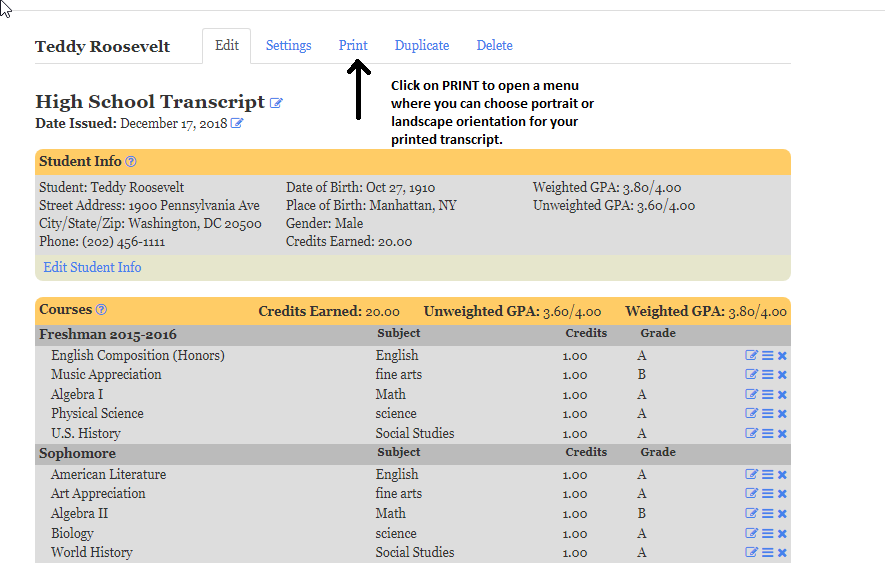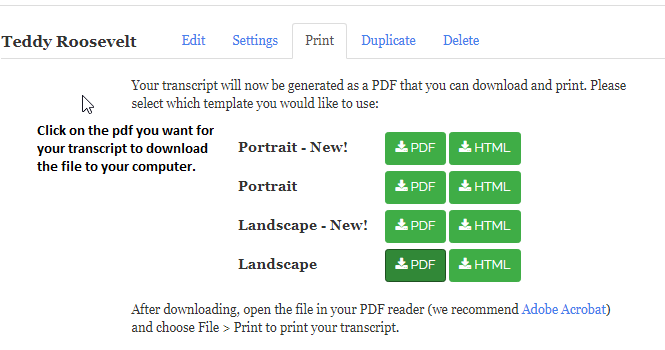To see how your transcript looks before printing it, first log in to your account. Once you are logged in, select the student whose transcript you wish to view. When his or her transcript loads, click on the word Print above the transcript. This will offer you the option to download the transcript in either portrait or landscape orientation. Choose which style you want and download the transcript.
Once it downloads, you will be able to view the transcript PDF before printing it. If you want to make changes, simply return to the transcript and edit it as necessary, then repeat the process above to view it prior to printing it.