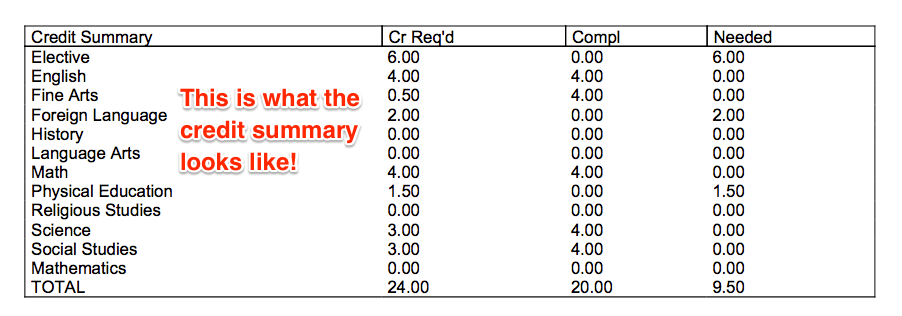Grading & GPAs
What is the credit summary and how do I enable it?
Updated 2 days ago
The credit summary gives an overview of your student's credit hours broken down by subject.
If you've also enabled "Track credits attempted" the summary will show credits required, credits completed, and remaining credits needed for each subject.
You'll find the option to turn on the credit summary in the "Settings" tab:
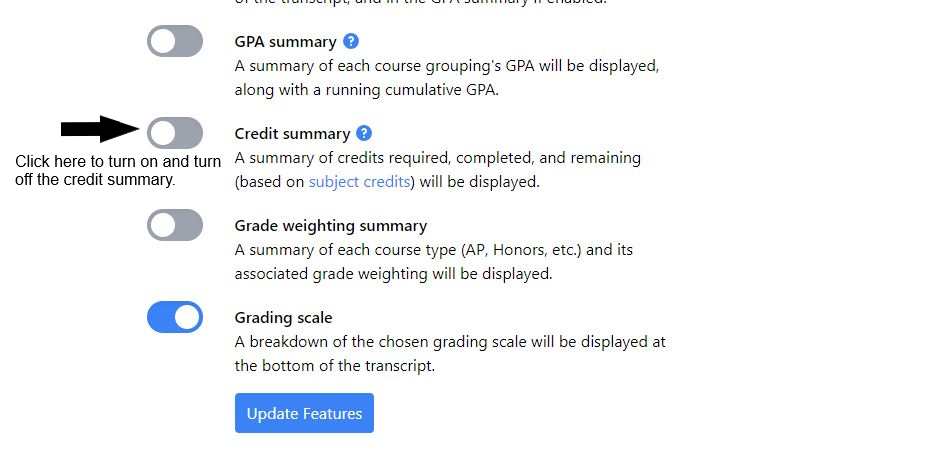
Be sure to click on Update Features once you have turned on or turned off the credit summary.

The credit summary looks like this on a printed transcript: