Grading & GPAs
How do I use numeric grades on my transcript?
Updated 1 week ago
Some students prefer to use numeric grades (e.g. 85, 97) instead of letter grades (e.g. A, B+) on their transcript.
To use numeric grades, you'll need to switch your grading scale to a numeric grading scale:
1. From the transcript editor, click the "Settings" tab
2. You should see the "Grading Scale" selector near the top of the page
3. Choose a numeric grading scale (there are three from which to choose)
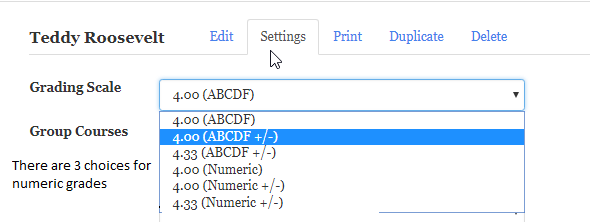
4. Click the blue "Update Settings " button at the bottom of the page
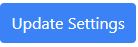
Once you've switched to a numeric grading scale, you'll be able to select a numeric grade when adding or updated courses in the transcript editor.

