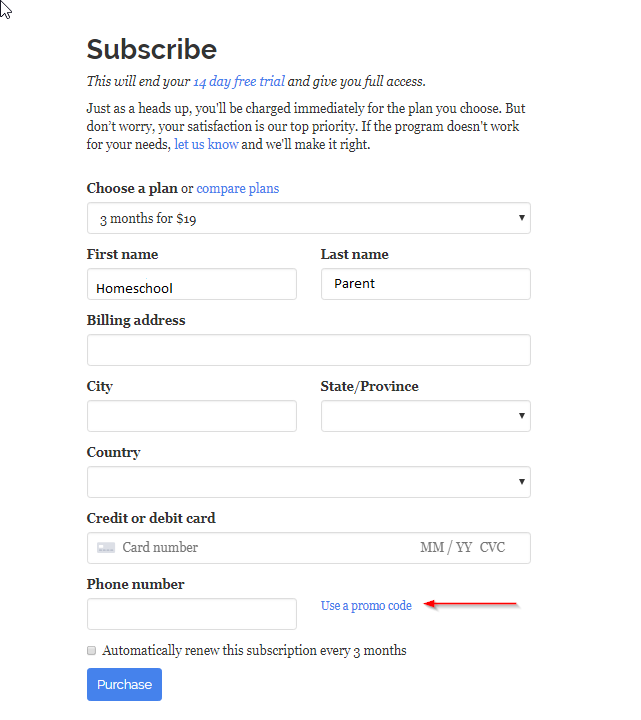My Account
How do I use my co-op/group coupon?
Updated 1 week ago
To use a coupon, visit the sign-up page and enter your name, email address and password, then click the "Use a promo code" link underneath the password field. This will open a field for you to enter your promo code. After you enter your code, just click the "Sign Up" button and your free trial will begin. When you are ready to sign up for a paid subscription, your discount will be automatically applied.
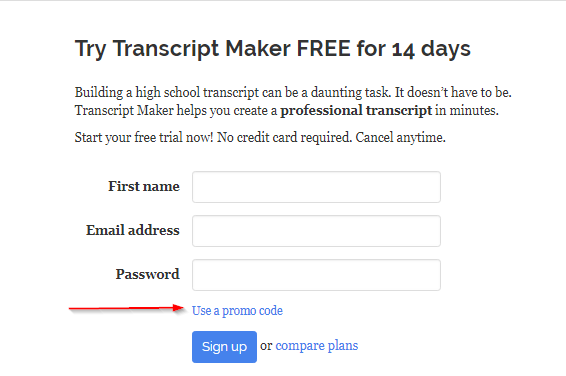
If you have already signed up for a free trial, you may use your coupon when signing up for your paid subscription. The promo code field is right below the fields for your credit card information.