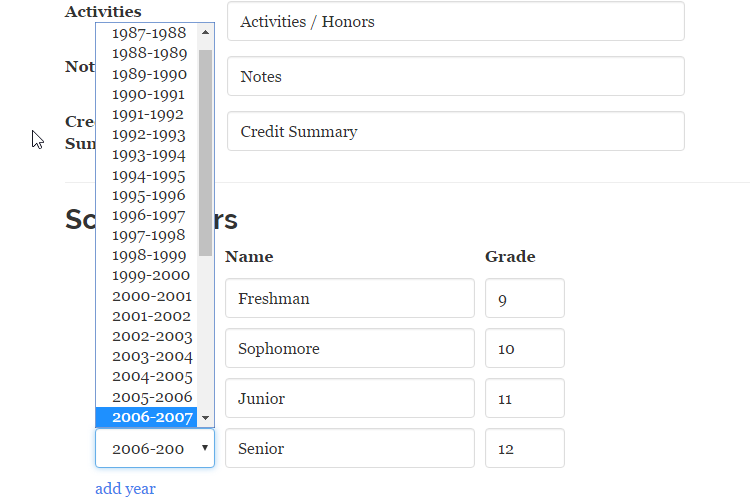Building a Transcript
How do I change school year ranges?
Updated 1 week ago
It's easy to adjust the school years to match what you need.
Login to your account
Choose the transcript you want to edit
Click the "Settings" tab above the transcript you want to edit
Scroll down until you see "School Years"
Click on the black arrow to the right of each of the year ranges and scroll down until you see the year range you want associated with the year your student was a Senior, Junior, Sophomore, and Freshman. Then click "Save changes.