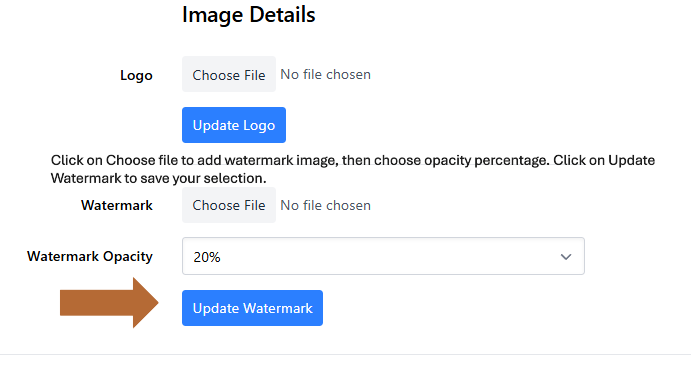Building a Transcript
How do I add a watermark to my transcript?
Updated 1 week ago
To add a watermark, login to your account. Select the transcript to which you want to add a watermark, then click on the Settings tab to the right of the student's name. Once in Settings, scroll down until you see Image Details. In this area you can add a logo and/or a watermark.
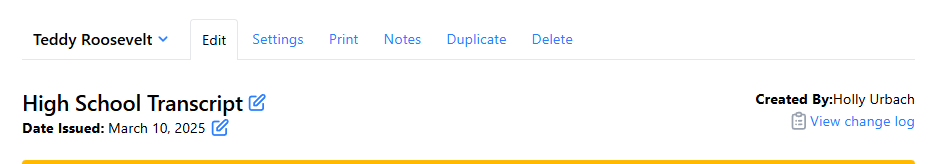
To add a watermark, click on Choose file to the right of Watermark. Select the image you want to have displayed on your transcript. Select the desired opacity percentage, then click on the blue Update Watermark button.